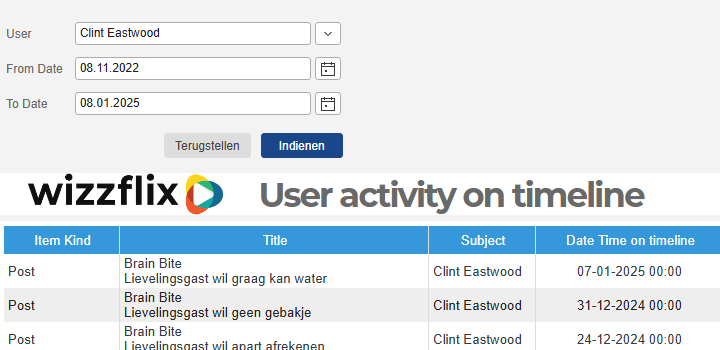Wizzflix Data Dashboard: User Activity
Wizzflix's User Activity on Timeline dashboard works ideally for executives and HR staff.
It provides a clear overview of all key activities and events that have occurred on an employee's timeline. The dashboard enables problem-solving, for example when an employee indicates that something is not on their timeline. With this dashboard, a quick, problem-solving response can be made and support provided to the employee if needed.
Some examples of User Activity on Timeline:
• Posts
• Episode invites
• Episode restarts
• Compliments
• Tips
• Chats
• Questions
What does the Learning Duration Dashboard look like?
How to get the User Activity on timeline Dashboard?
• Go to console.wizzflix.com
• Log in with mobile phone number
• Go to the menu (≡)
• Go to Dashboard
• Click on Team Progress and choose the User Activity Dashboard
✅ Ability to filter to sort the data by specific criteria such as date.
If you want to find out more about this data Dashboard, send an email to service@wizzflix.com or get in touch with one of the Wizzflix consultants on 0413-280236.